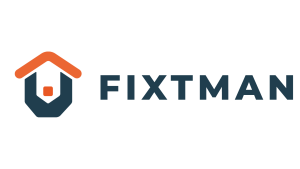Smart homes are no longer futuristic dreams—they’re today’s reality. Whether you want voice-controlled lights, remote door locks, or just an easier way to manage your energy usage, a smart home starter setup can transform how you live. But where should you begin? What gadgets are worth the money? And how do you make sure it all works together seamlessly?
Here’s everything you need to know to confidently build your first smart home—from the essential gadgets to choosing compatible tech and installation tips for beginners.
What to Include in a Starter Kit
You don’t need to spend thousands or automate every corner of your home to enjoy the benefits of smart living. A solid smart home begins with the essentials. Start small and expand over time—here’s a practical smart home setup checklist to guide your initial purchases.
1. Smart Speaker or Hub
A smart speaker (like Amazon Echo, Google Nest, or Apple HomePod) is the command center of your setup. It lets you control other devices using your voice or a phone app. If you’re serious about automation, a hub that supports multiple protocols (like Zigbee or Z-Wave) can help your devices talk to each other more efficiently.
2. Smart Plugs
Smart plugs are inexpensive and incredibly useful. They let you control non-smart devices like lamps, coffee makers, or fans through you phone.
3. Smart Lights
Smart bulbs offer adjustable brightness and color, which you can control from your phone. They’re also easy to schedule—for example, setting your bedroom light to turn off at midnight or fade in at sunrise.
4. Smart Thermostat
A smart thermostat not only saves energy but also gives you full control of your home’s temperature from anywhere. Many models learn your habits and adjust automatically for optimal comfort.
5. Smart Doorbell or Security Camera
Safety is a top concern for many homeowners. A video doorbell or indoor/outdoor camera lets you monitor activity from your phone. This gives peace of mind whether you’re at home or away.
Start with these five essentials and build your system from there. With a clear smart home setup checklist, you’ll be ready to grow your network in a way that fits your lifestyle and budget.
Expanding Your Smart Home Over Time
Once your starter setup is in place and running smoothly, the natural next step is to enhance your system with more devices and automation. The beauty of a smart home is that it grows with your needs.
1. Add Smart Sensors
Motion sensors, door/window sensors, and leak detectors add safety and convenience. For instance, a motion sensor can automatically turn on hallway lights at night, while a water leak detector can alert you to issues before major damage occurs.
2. Explore Smart Locks and Garage Controllers
Smart locks let you control access remotely, monitor who’s coming and going, and eliminate the need for spare keys. Many integrate with your platform and can be part of custom routines like unlocking when you arrive and turning off the alarm system.
Garage door controllers are another useful addition, allowing you to open or close your garage remotely, check the door status, and receive alerts if it’s left open.
3. Set Up Scenes and Routines
As your device collection grows, grouping them into scenes makes control easier. For example, a “Good Night” scene can lock doors, dim lights, and adjust your thermostat with a single command.
Routines add automation: turn on the porch light at sunset, or start the coffee maker when your alarm goes off. These small touches create a seamless, intelligent living experience.
4. Use Voice and App Controls Together
While voice commands are convenient, app-based control lets you adjust settings, create automations, and monitor devices when you’re away. Make sure your family or housemates also know how to use the system—you can even assign them access levels for safety.
5. Consider Energy Monitoring
Some smart plugs and devices provide real-time energy usage stats. Over time, you’ll see which appliances consume the most power and can adjust your habits or automate schedules to save money.
Common Mistakes to Avoid
Even the smartest home setups can hit snags if you rush or overlook key details. Here are a few pitfalls to watch out for:
- Mixing incompatible devices: Stick with your chosen ecosystem or ensure new devices support universal protocols like Matter or Thread.
- Weak Wi-Fi signals: Every smart home depends on strong connectivity. Use mesh routers in larger homes to maintain performance.
- Over-automation: Too many routines or conflicting schedules can create confusion. Start small, test each routine, and add gradually.
- Neglecting security: Always use strong passwords for your accounts and enable two-factor authentication. Keep apps and firmware updated for all devices.
When to Upgrade or Bring in the Pros
If your smart home setup begins to include hardwired devices like smart switches, ceiling fans, built-in speakers, or in-wall hubs, hiring a smart home installation service becomes more than just a convenience—it’s often the safest and most reliable choice.
Professionals not only ensure correct installation but also help you:
- Integrate legacy and smart devices
- Set up advanced automations
- Troubleshoot connectivity issues
- Future-proof your system for expansion
A trusted smart home installation service can evaluate your home’s structure, recommend devices that suit your layout, and offer tailored suggestions based on your goals.
Final Word
The best smart home setup is one that works for you. Whether you’re starting with smart lighting and a plug or diving into thermostats, cameras, and sensors, the key is to build gradually, stay organized, and keep the user experience front and center.
Use this smart home setup checklist to stay focused, select only the basic smart devices that fit your routine, and don’t hesitate to call in a smart home installation service when the job becomes complex.
A smart home should make life easier—not more complicated—and with the right approach, that’s exactly what it will do.