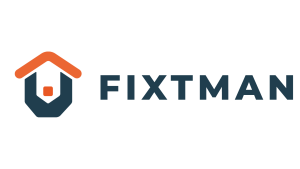As we enter 2025, many homeowners are looking for ways to upgrade their living spaces, and one area that’s often overlooked is the home entertainment setup. A wall-mounted TV setup can instantly transform your living room into a sleek and modern space. Not only does mounting your TV free up floor space, but it also creates a polished look that complements contemporary interior designs. In this guide, we’ll dive into the best TV mounting options 2025, provide a step-by-step guide to installing a TV mount, and highlight common mistakes to avoid to ensure a seamless, sleek home entertainment upgrade.
Why Wall-Mounting Your TV is a Great Spring Upgrade
Spring is the season for fresh starts and new upgrades, and what better way to enhance your home than by installing a wall-mounted TV setup? Here’s why wall-mounting your TV is a fantastic choice for your spring home makeover in 2025:
1. Maximizes Space
One of the biggest advantages of wall-mounting your TV is the significant amount of space it frees up. Instead of using bulky TV stands or entertainment centers that take up valuable floor space, mounting your TV on the wall allows for a clean and open environment, especially useful in smaller rooms or apartments.
2. Improved Aesthetics
A wall-mounted TV setup instantly enhances the room’s aesthetics. Without wires, cables, or furniture cluttering the space, your home will look more organized and modern. A sleek, minimalist TV mount adds a touch of sophistication to any room.
3. Better Viewing Angles
Wall-mounting your TV allows you to place the screen at an optimal height, providing a better viewing experience. You can adjust the tilt and swivel of the mount to find the perfect angle, reducing neck strain and improving comfort while watching.
4. Cleaner Cable Management
Wall-mounted setups help hide cables and wires behind the wall or along a discreet path, keeping your entertainment area neat. This is an especially important factor if you’re aiming for a sleek home entertainment upgrade with minimal visual distractions.
5. Increased Safety
If you have young children or pets, wall-mounting the TV is a great way to keep it out of reach, reducing the risk of accidental damage or tipping.
Types of TV Mounts: Which One is Best for Your Home?
Choosing the right mount is crucial to achieving a sleek home entertainment upgrade. There are several types of TV mounts, each offering different features depending on your needs. Here’s a breakdown of the most common options:
1. Fixed Mount
- Best for: Those who want a simple, stationary setup.
- Description: A fixed mount keeps your TV in one position, directly against the wall. It’s ideal for rooms where you don’t need to adjust the angle frequently.
- Advantages: Affordable, easy to install, and maintains a sleek, low-profile look.
- Disadvantages: Limited adjustability once installed.
2. Tilting Mount
- Best for: Those who want to adjust the angle for better viewing.
- Description: A tilting mount allows you to tilt your TV up or down, which is great for reducing glare and improving the viewing angle.
- Advantages: Slightly more flexibility compared to a fixed mount, but still remains relatively unobtrusive.
- Disadvantages: Offers less mobility than a full-motion mount.
3. Full-Motion Mount (Articulating)
- Best for: Those who want full adjustability.
- Description: A full-motion mount allows you to extend, swivel, tilt, and adjust the TV in almost any direction, providing the utmost flexibility.
- Advantages: Ideal for rooms with multiple seating areas or for creating a custom viewing angle.
- Disadvantages: More expensive and may require more installation effort due to its complexity.
4. Ceiling Mount
- Best for: Those with unique room layouts or limited wall space.
- Description: A ceiling mount is mounted directly to the ceiling, allowing the TV to hang down at a customizable angle.
- Advantages: Perfect for rooms where wall space is limited, such as open kitchens or large living areas.
- Disadvantages: Installation can be more complex, and it might not be aesthetically suitable for all home designs.
5. Pull-Down Mount
- Best for: Those who want a high-tech, space-saving solution.
- Description: A pull-down mount allows the TV to be stored high up on the wall and pulled down when needed. This is a great option for multi-purpose rooms.
- Advantages: Space-saving and versatile.
- Disadvantages: Typically more expensive and requires proper ceiling height for installation.
Step-by-Step Guide to Installing a TV Mount
Once you’ve chosen the best TV mounting options 2025, the next step is installation. Whether you’re going the DIY route or hiring a professional, here’s a step-by-step guide to installing a TV mount:
1. Gather Your Tools and Materials
Ensure you have all the necessary tools and materials before you begin. These include:
- A TV mount (suitable for your TV size and weight)
- A drill
- A stud finder
- Screws and anchors
- A level
- A screwdriver
2. Find the Right Wall Placement
Using a stud finder, locate the studs in the wall where you’ll mount the TV. It’s essential to anchor the mount into these studs for maximum support. Once you’ve found the ideal location, use a level to ensure the mount is straight.
3. Mark and Drill Holes
Mark the holes on the wall where the mount will be installed. Double-check the placement and level one last time before drilling. Use the appropriate drill bit for your wall type (wood, drywall, etc.).
4. Install the Mount
Attach the mounting bracket to the wall, securing it with screws and anchors. Ensure it’s tight and secure. If using a full-motion mount, you may need to assemble additional parts of the mount before attaching it to the wall.
5. Attach the TV to the Mount
Once the bracket is securely fixed to the wall, attach the mounting plate to the back of the TV. Then, lift the TV and hook it onto the wall bracket, following the manufacturer’s instructions for proper attachment.
6. Check Stability and Cable Management
Double-check that the TV is securely mounted, and then use cable management tools to organize and hide any wires behind the TV or along the wall. Ensure that all cables are properly connected and accessible.
7. Test the Viewing Angle
If you’ve chosen an adjustable mount, test the tilt and swivel functionality to ensure your TV is in the perfect position. Adjust as needed for optimal viewing.
Common TV Mounting Mistakes to Avoid
To ensure your wall-mounted TV setup is both functional and safe, avoid these common TV mounting mistakes:
1. Not Finding the Studs
One of the biggest mistakes is mounting the TV without securing it to the wall studs. Drywall alone cannot support the weight of a TV, so it’s essential to anchor the mount to the studs for a secure installation.
2. Incorrect TV Height
Mounting the TV too high or too low can lead to uncomfortable viewing angles. The optimal height for a TV is typically at eye level when seated. If you’re mounting the TV in a living room, consider the seating arrangement before drilling any holes.
3. Forgetting Cable Management
Cables and wires can detract from the sleek look of your mounted TV. Failing to plan for cable management can make the space look cluttered. Invest in cable covers or wall-mounted raceways to keep everything neat and out of sight.
4. Ignoring TV Weight Limits
Ensure the TV mount you choose can support the size and weight of your TV. Check the weight specifications listed on the mount packaging, and make sure the mount is compatible with your TV’s VESA pattern (the spacing between the mounting holes on the back of the TV).
5. Not Using a Level
A TV that’s crooked can be a major eyesore. Always use a level during the installation process to ensure your TV mount is perfectly straight.
Conclusion
Mounting your TV is one of the best TV mounting options 2025 for a sleek and modern home upgrade. Whether you’re creating a minimalist look or optimizing your living room for the best viewing experience, a wall-mounted TV setup is a great choice. By following this professional TV installation guide and avoiding common mistakes, you can easily achieve a sleek home entertainment upgrade that adds both style and functionality to your space.