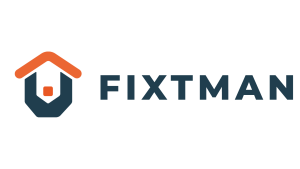As smart homes continue to grow in popularity, so do the security concerns that come with them. While the convenience of controlling lights, locks, thermostats, and even appliances from your smartphone is undeniable, these devices also introduce new entry points for hackers and privacy threats. A proper smart home security setup is no longer optional—it’s essential.
In this article, we’ll explore the most common vulnerabilities in smart homes, offer guidance on secure installation practices, and examine the role that smart locks and cameras play in protecting your home. Whether you’re just starting to automate or already have a full ecosystem of devices, these tips will help you build a stronger, safer network.
Common Smart Home Vulnerabilities
Smart devices often communicate over Wi-Fi or Bluetooth, and while this allows for convenience, it also opens the door to potential security gaps. Understanding the weak points in your setup is the first step toward protecting your connected environment.
1. Weak Passwords and Default Settings
One of the biggest vulnerabilities is also the simplest—using weak or default passwords. Many smart home products come with generic login credentials that users forget or neglect to change. This gives hackers an easy way in.
Change all factory-set usernames and passwords immediately after installation. Use strong, unique passwords for each device or platform and enable two-factor authentication (2FA) wherever available.
2. Unsecured Wi-Fi Networks
If your Wi-Fi network isn’t secure, it doesn’t matter how advanced your smart devices are. Hackers can exploit open or poorly secured networks to gain access to all connected devices.
Ensure your Wi-Fi is encrypted with WPA3 (or at least WPA2), and avoid using public or shared networks for your secure home automation system. Consider setting up a separate guest network to keep smart devices isolated from personal computers and phones.
3. Outdated Firmware and Software
Failing to update your devices is like leaving your front door unlocked. Manufacturers regularly release patches to fix security flaws, but if you don’t install them, your system stays vulnerable.
Turn on automatic updates where possible or check your device apps regularly for new firmware. This is a crucial step to protect smart devices from emerging threats.
4. Too Many Access Points
Each smart device represents a potential entryway into your network. The more devices you have, the larger the attack surface becomes—especially if not all are from trusted brands.
Only install devices from reputable manufacturers that offer robust customer support and regular software updates. Read product reviews with a focus on security, not just features.
Installation for Safer Networks
Setting up your smart home securely is as important as the devices you choose. Proper network configuration ensures your entire system operates under tight digital protection, keeping intruders out while maintaining convenience.
1. Start With a Strong Router
Your router is the gateway to your entire network. If you’re relying on an outdated model, it may not support modern security protocols. Invest in a router that offers features like:
- Built-in firewall
- Network segmentation
- Parental or access controls
- Automatic firmware updates
If you’re working on your smart home security setup, this is the most important hardware you’ll purchase.
2. Use Network Segmentation
Segmenting your network means separating your smart home devices from your personal computers and workstations. This way, if a hacker gets into a smart plug or light bulb, they can’t access your emails or financial records.
Many modern routers allow for the creation of VLANs (Virtual Local Area Networks) or at least multiple SSIDs (Wi-Fi network names). Put your smart devices on their own network for an added layer of protection.
3. Enable Encryption on All Devices
Encryption scrambles data so that even if it’s intercepted, it can’t be read. Ensure each device on your network supports encrypted communications (look for TLS, SSL, or end-to-end encryption in the device specifications).
Also, avoid accessing smart devices from unsecured apps or third-party integrations unless they are verified and trustworthy.
4. Disable Unnecessary Features
Many smart devices come with features you don’t need, such as remote access or always-on microphones. Disable these features if they’re not essential to your use. This reduces your exposure to potential threats.
A more minimalist approach to secure home automation can be more secure overall.
Smart Locks and Cameras
Smart locks and cameras are at the core of many modern smart homes. They play a critical role in physical and digital security, but only when installed and used correctly.
1. Choose Reliable Brands
When selecting a smart lock or camera, choose brands known for security, not just convenience. Look for devices that support encrypted video transmission, password protection, and frequent firmware updates.
A poor-quality camera can be hijacked and used to spy on you, while a weak smart lock could be bypassed digitally or physically.
2. Proper Installation Is Key
Smart locks should be professionally installed or carefully mounted with attention to battery life, firmware, and backup access options. Make sure to:
- Test the manual override function
- Set up app-based alerts
- Choose PIN codes that are hard to guess
For cameras, place them in locations that cover entry points but respect privacy laws, especially if facing public streets or neighboring properties.
If you’re concerned about security, hiring an expert for installation ensures all components are configured to protect smart devices effectively.
3. Set Up Alerts and Activity Logs
Enable mobile notifications for door unlocks, motion detection, or access attempts. Many smart locks and cameras allow you to track who enters your home and when. Set up activity logs and review them periodically for any suspicious behavior.
Cloud storage and encrypted backups also help you retrieve footage in case of an incident.
4. Maintain the Devices Regularly
Check your cameras and locks every few months for signs of wear, dead batteries, or firmware updates. A well-maintained security system functions more reliably and deters threats more effectively.
Final Thoughts
As smart home technology evolves, so do the challenges of keeping it secure. A safe, convenient home starts with a thoughtful smart home security setup that includes secure networking, trusted devices, and regular maintenance.By identifying common vulnerabilities, setting up your devices with strong protocols, and using tools like smart locks and cameras wisely, you’ll be in a strong position to protect smart devices and your family. In the age of connected living, your digital and physical security go hand-in-hand—and it all starts with taking control of your smart home’s foundation.